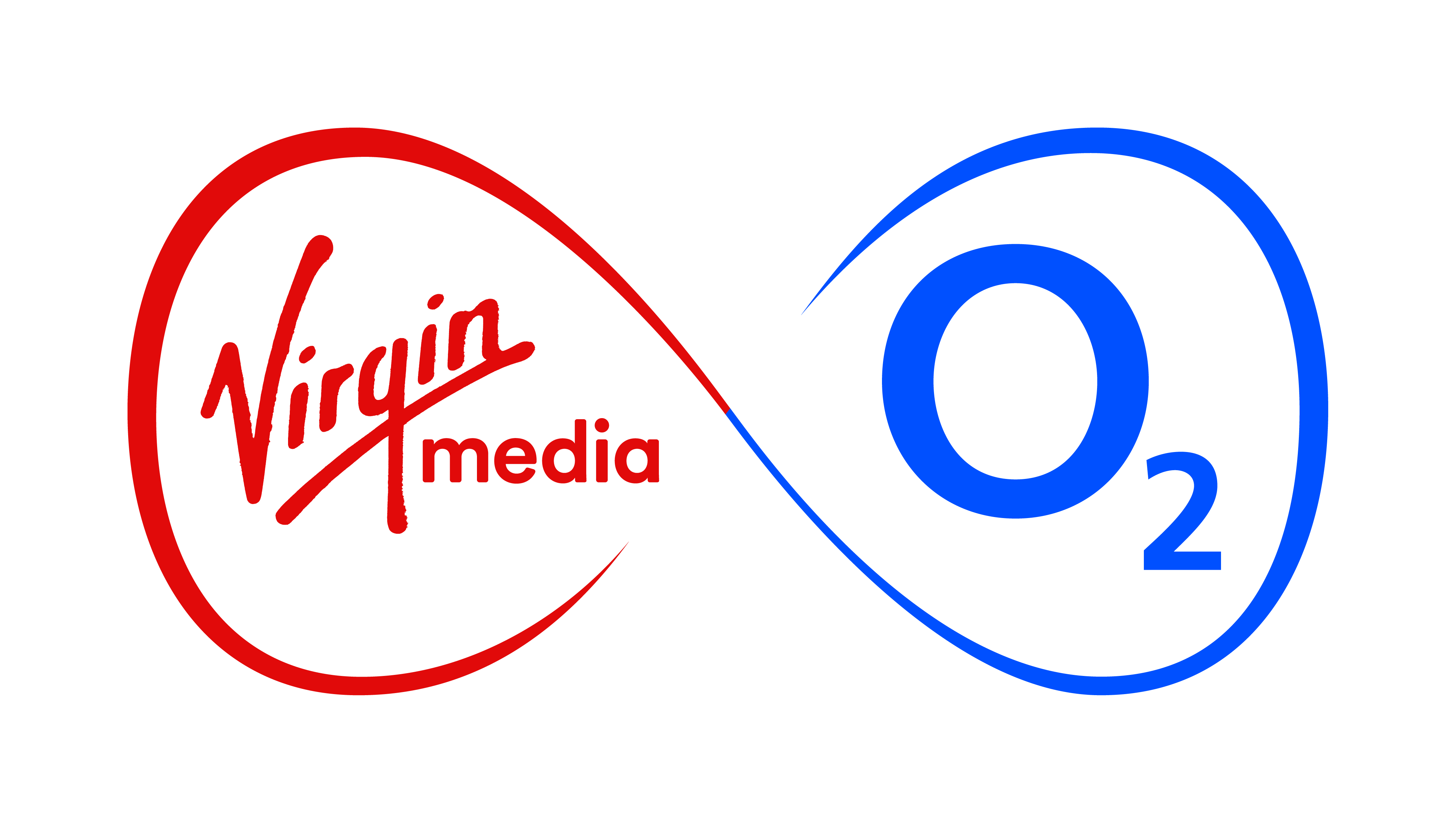Forget exams, forget qualifications and finding a career: your first seven days at university are all about Freshers Week. It's a chance to find your feet in a new town, and make a ton of new friends.
Still not sure where to start though? Check out our indispensable bluffer's guide, complete with tips on how your mobile can see you through to the first weekend of university life.
1. Ditch the Filofax
No, we're not suggesting you miss all your lectures. What we are suggesting though is that you make the jump to a diary kept in the cloud. A service like Google Calendar is perfect for this: you can see at a glance what's next on your laptop or phone, add new events and even have Facebook events appear there automatically by following these instructions.
2. Keep in touch on the cheap
You'll meet many new people during your first few days at uni, some of who will end up being life-long friends. It's now easier to stay in touch with them all too, even during the hectic first week: use an instant messaging app on your smartphone to chat at length. Google Talk, WhatsApp, and even Facebook Chat are all supported on many mobiles.
3. Get to grips with a new town
Get stuck into Google Maps and figure out the lie of the land, the best route from home to the lecture hall and how many minutes it'll take to roll out of bed and into class. Once you’re orientated, use social networking apps such as Foursquare to find interesting places around campus. Be sure to check out the ‘Tips’ section at each location too, and you’ll pick up useful info to put you ahead of the class.
4. Nurse your sore head
There are no apps to save you from the embarrassing memories of whatever Freshers rituals you put yourself through the night before, but your phone can still help you solve the splitting headache. The free Best Hangover Cures iOS app will see you through, with surefire solutions to ease your pain.
5. Rustle up the perfect breakfast for the morning after
A smartphone app like the free AllRecipes.com Dinner Spinner will help you cook up hearty fare based on what's in your larder, and teach you things you never knew you could do with baked beans. Stuck for ingredients? You may need to give in and order takeaway food instead, using the HungryHouse app.
6. Create the ultimate student pad
We're well past the days of Betty Blue posters on the walls of student halls, but your decor will still say plenty about you to your new friends. Use the free IKEA iPhone app to flick through the catalogue and find the – low-price – furnishings for you.
7. Reach party playlist paradise
Hosting an impromptu Freshers party yourself? Knock up a killer playlist on the double with a Spotify subscription. It's just a case of dragging and dropping tunes, and you can even pull suggestions from your new mates straight off Facebook. Just plug your laptop or smartphone into some speakers and let the mingling begin.
8. Craft the perfect cocktail
You may not have the world's finest liqueurs to work with at a student party, but with a drink app like Mixology for Android or Cocktails for iPhone, you can play Tom Cruise and rustle up one icebreaker of a drink, as though you've been doing it all your life.
9. Listen to your lectures on the go
You've got to work some time, right? Many university courses now provide video and audio recordings of lectures to students, so if you do manage to miss one due to a "headache", you can catch up on the go. Just move the audio files on to your phone and listen to them as you would a normal music track or audio book.
10. Keep your work in the cloud
Your notes may not seem it now, but months down the road, those lectures (what lectures?) will be a distant blur, and they'll be precious. Store them safely online using apps and services like Evernote and Dropbox, and tap out your essays using Google Docs to make sure you can access them anywhere.
Image via Laughing Squid
Get more for your money with O2 Student deals
Whether youʼre due an O2 upgrade or looking for a new contract, O2 can help you out with brand spanking new student deals. Youʼll need your NUS number to place an order, so have it to hand before calling customer services on 0800 954 1412.
Pay Monthly:
Grab a Pay Monthly mobile, and get £50 credit on any new or upgraded 12, 18 or 24
month contract, no matter which phone or tariff you choose.
Simplicity:
Choose between £25 credit on a £15.50, 12 month tariff or £10 credit on a 30 day SIM
only tariff.
Pay & Go:
Save up to £40 on the Samsung Mini, Ace, S and S2.
Mobile Broadband:
Get £20 off any O2 Mobile Broadband starter kit
Accessories:
Pop into any O2 Retail store and get 10% off accessories by showing your NUS ID.
press enquiries
press enquiries