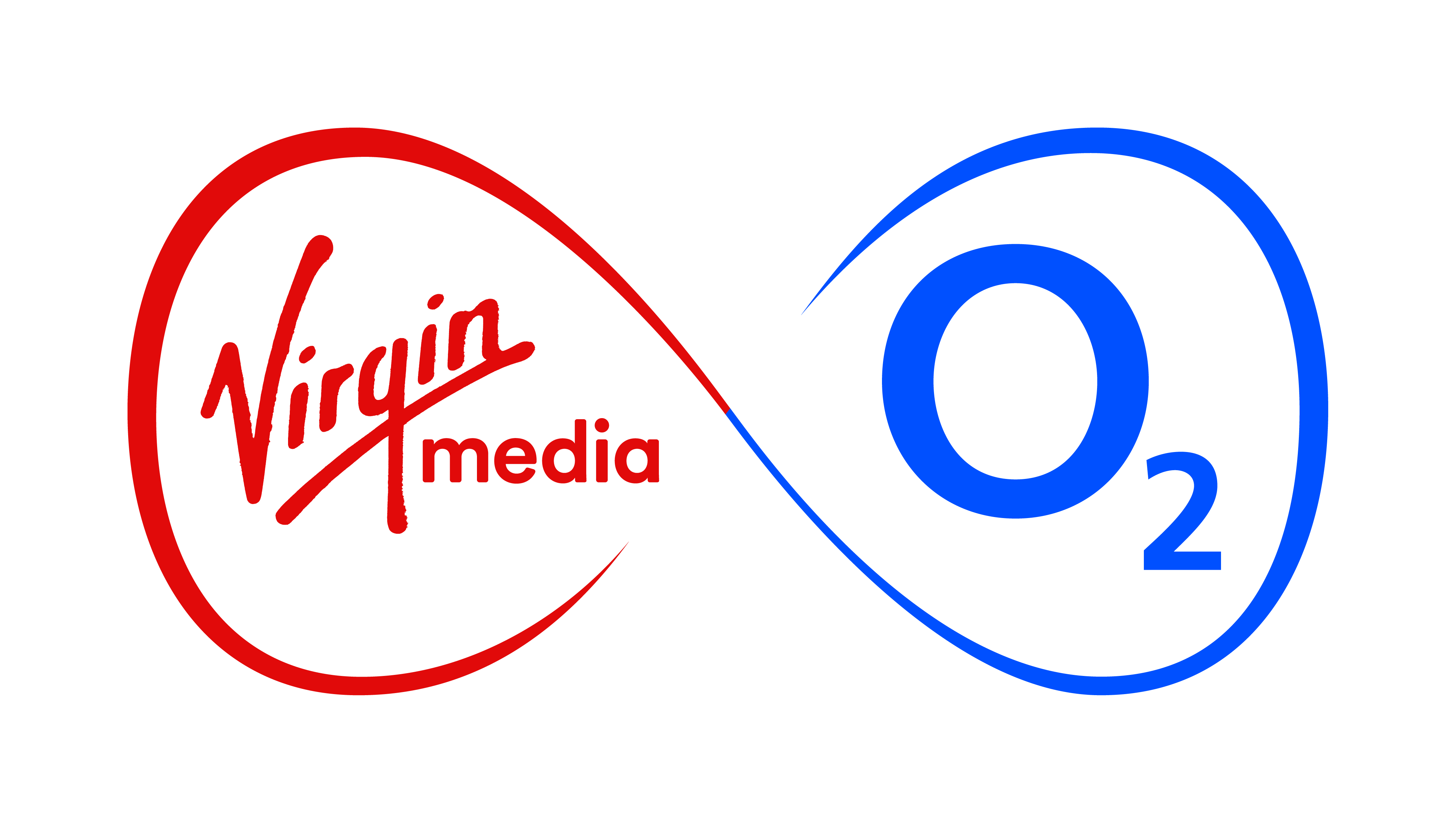Windows Phone 7 is the new kid on the block compared to the likes of Android and BlackBerry, so if you’re still getting to grips with the all-new software, take a few pointers from the O2 Gurus. Here, they show you just how to make the most of Microsoft’s Windows Phone 7.
All of these tips are for the HTC HD7, but don’t worry, they’ll work just the same on the shiny new HTC Mozart as well.
How to get started with the HTC HD7
O2 Guru Matt takes things from the very beginning, and walks you through the complete set up process for your brand new HTC HD7.
How to set up the Facebook app on a HTC HD7
Facebook integrates tightly into Windows Phone 7, letting you see what your mates have been up to, direct from their contact cards. Here, Guru Andy shows you how to get the social network syncing up and running in seconds.
How to download a music track on a HTC HD7
The Zune Marketplace on Windows Phone 7 lets you quickly and easily download brand new music tracks. Guru Matt is here to guide you through the process for the first time – it’s as easy as tapping your finger on a screen a few times.
How to merge contact details saved in different locations on a HTC HD7
You might have various contact cards for the same person cluttering up your phone – it’s inevitable when you’re syncing several different email accounts, phone books and Facebook at the same time. But did you know that Windows Phone 7 not only lets you merge them together, it can even predict which cards should be matched? Watch how:
How to delete an app on a HTC HD7
There are thousands of great apps to download from the Windows Phone 7 Marketplace, but if you find one that’s not to your taste, removing it is as easy and safe as downloading it in the first place. O2 Guru Lizzy shows you how right here:
Liked this? Then try these
press enquiries
press enquiries