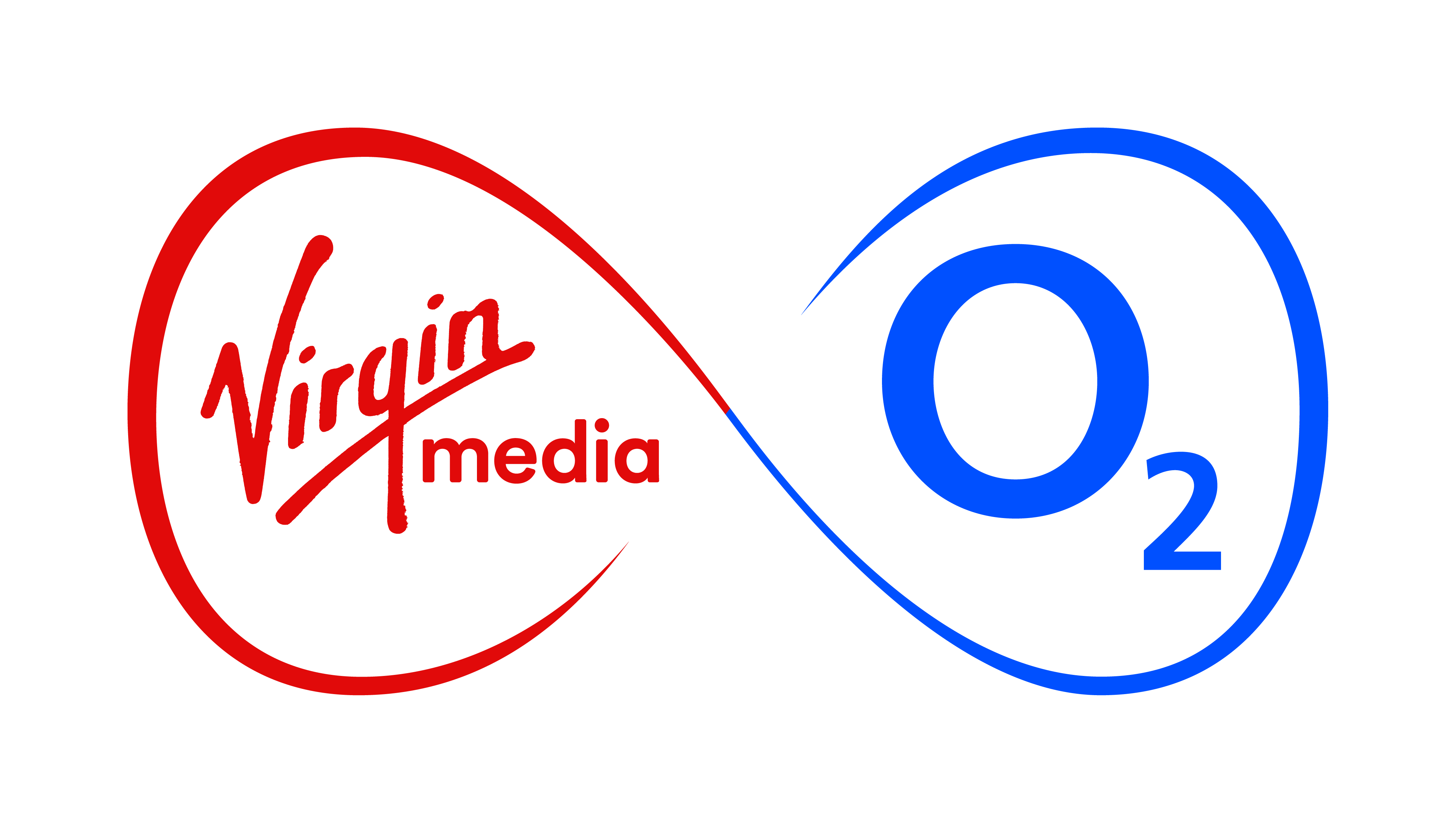With the arrival of Windows Phone 8 devices just around the corner, we thought we’d review some of the highlights of the current version, Windows Phone 7.5, which has two different versions: Mango (the standard Windows 7 platform) and Tango – a sleeker, less resource-hungry version with lower minimum hardware requirements to make Windows Phone available on even more phones. Here are some of the features that we’re hoping will be carried forward into Windows Phone 8…
New for Mango:
Messaging:
Windows Phone 7 cleverly combines messages from places such as your email inbox and text messages, placing them all in the Messaging application. Facebook Chat’s now been added to this and we found it really easy and effective to use once set up, although you’ll need a Windows Live account. It’s surprising how much of a difference it makes when you’re not flicking between applications to view messages from different sources.
People:
The People tile has a similar converged approach, taking your social network feeds and displaying updates in order, in one place, no matter if the update’s come from Facebook, Twitter or wherever. Again, the ability to see everything in one place without switching between applications is refreshingly easy to get used to – although you can filter updates to your liking if a full-on feed isn’t for you.
Smarter apps:
At last, multitasking is available for Windows Phone. By pressing and holding the Back arrow, you can see which applications are open and switch between them to your heart’s content. Live Tiles have also had a makeover with animated tile pictures.
Maps:
Microsoft’s taken maps one step further with Bing Indoor Maps. With detailed maps of over 200 UK shopping centres, as well as airports, sporting venues and even a few theme parks, we think this impressive feature will prove to be really useful.
Office Mobile:
Having your documents available wherever you are is becoming increasingly important and, thanks to cloud-based services like SkyDrive’s Office Hub. You can read, edit and create new documents on the go from your Windows Phone and have them available to your PC for future use. Excel also sees some improvements, such as cell selection, tap & drag and AutoSum.
Some pretty impressive stuff there. Moving on to Tango, here are a few things we really liked:
MMS enhancements:
A simple but useful update for Tango’s MMS feature means that, whereas as previously only one attachment could be sent per message, you can now attach multiple items, such as images, videos, voice notes and ringtones.
Network setup:
Your phone settings differ slightly, depending on whether you’re using a Pay Monthly or Pay & Go sim. This means that getting set up can sometimes be a little complicated. Thanks to another brilliantly simple idea, you can now directly select the network settings that you need. So, if you decide to go for a new Windows Phone 8 device at upgrade time and pass your Tango phone on to a friend or family member, they can get set up and start enjoying it in no time.
Call features:
Earlier versions of Windows Phone 7 didn’t offer call waiting, call forwarding or call divert, which we know many users found annoying. We thought they should be included too and, as part of our testing and improvement process, we passed this back to Microsoft continually. As a result, the features have now been added to Windows Phone 7.5 Tango – a great example of how your feedback really does work.
Internet connection sharing:
Your Tango-updated Windows Phone can now act as a wifi router, so you can connect other devices wirelessly to the internet, such as your laptop or tablet, without carrying around additional hardware.
Importing your sim contacts:
Switching to a new phone can be a real task, and moving your contacts is just one of the things that can be a pain. Previously Windows Phone 7 devices could only import all contacts from the sim, meaning you might then need to go through and delete the ones you no longer need. The Tango update keeps this option, but also enables you to choose which contacts you’d like to move.
So – there’s our checklist of Mango & Tango improvements that we’d like to see on Windows Mobile 8. What features would you like to see? Let us know in the comments…
press enquiries
press enquiries