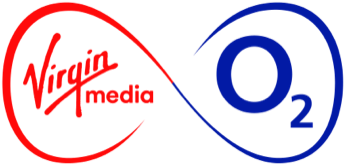The latest version of Google's mobile OS is Android Honeycomb, the first designed from the top down to work on the new generation of tablets coming your way. We've taken a look under the bonnet to see what's what…
While the previous generation of tablet OS Android Gingerbread did make it to devices with bigger screens, Google says Honeycomb is the version it believes will take on the iPad and other rivals such as the HP TouchPad and Blackberry PlayBook. Here's our guide to what you'll get in Android Honeycomb…
A new face for Android
Android Honeycomb debuts a brand new user interface (UI). It's designed to work best on screens bigger than the standard smartphone and makes good use of that larger canvas. Android Honeycomb is aimed at making things like multitasking, notifications and customisation far simpler, too.
Lights, camera…Action Bar!
One of the key new elements of Android Honeycomb is the Action Bar which rests at the top of every application screen. It gives you access to options, navigation controls, widgets and more. The bar is under the control of the app you're using rather than the OS so it will change depending on what you're doing.
Feels like (customisable) home
Android Honeycomb makes customising your home screens far simpler. Honeycomb gives you five customisable home screens which can include widgets and apps as well as more visual layouts and wallpapers. The home screens use more shadows and other visual clues to make apps and widgets more visible.
Android Honeycomb makes it simpler to see what apps you've used recently and switch between them for rapid multitasking. Previews show the state the app was in the last time you used it which is very handy.
Read about The future of tablets
The keyboard is…well…key
The keyboard in Android Honeycomb is enhanced for larger screens. Every key has been carefully shaped and positioned to work better on a bigger screen. The new keyboard works together with the System Bar with touch and hold buttons that bring up special character menus and allow you to switch between text and voice input.
Get yourself connected…
One of the biggest things about Android Honeycomb is how well connected it is. A new media/photo transfer protocol makes it a lot easier to sync media files between cameras and computers without needing to mount them as a USB mass-storage device. An entirely wireless synching update is on the way eventually. Android Honeycomb will also work well with USB and Bluetooth keyboards and promises to connect to WiFi far faster.
Surf smarter with a better browser
The Android Honeycomb built-in browser is far stronger with tabbed browsing for better multitasking. There's also an incognito mode for when you don't want pages put in your history and far simpler ways to manage your history and bookmarks. The browser also arrives with far better multitouch support.
Snap up a better camera app
The default Android Honeycomb camera app is designed to work better on larger screens with quick access to zoom, focus and the flash as well as making it simpler to switch between the main camera and the front-facing camera. The camera gallery has also been reworked to incorporate larger previews.
Far cooler contacts
With Android Honeycomb, the contacts app has had a big overhaul with a new two-panel user interface for scrolling between contacts. It also handles things like international phone numbers much better and incorporates photos into the new contact card design.
Let us know what features you're looking forward to in Android Honeycomb and what you think Google should add next by hitting the comments.
Liked this? Then try these
- Apple or Android – the personality test
- Tablets – your future tech prescription
- Android's ice cream sandwich
press enquiries
press enquiries