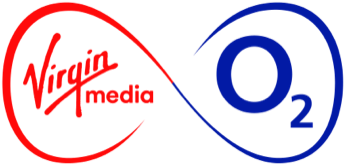Google's Android OS has come a long way since it debuted in October 2008, but with so many different version numbers and codenames floating around things can get a little confusing.
Fear not though, as we've taken a trip through Android history to explain the changes that arrived with each version, and what you can look forward to in the next one. Read on for a veritable Android banquet…
Android Cupcake aka Android 1.5
Android Cupcake was the first version of Android most people got their hands on. It put some meat on the bare bones of the original Android OS, giving it the user-friendly features required to tussle with established platforms like Palm, Blackberry and the iPhone.
Android Cupcake introduced animated window transitions, accelerometer-enabled rotations, an improved web browser and a new virtual keyboard. That all sounds a bit technical, but what it really meant was Android became much slicker and easier to use. It also included features that outstripped its rivals, including integrated voice search, home screen widgets and Live Folders.
Android Donut aka Android 1.6
Android Donut added a new way to search your bookmarks, web history, contacts and the web directly from the home screen. It also pulled the video, photo and gallery applications together into one place, making it simple to flip between camera and video modes.
Android Donut also included some neat little tweaks, allowing you to select multiple photos for deletion, see what applications were draining the battery and a camera speed boost (Google statistics said it was 39% quicker).
Android Eclair aka Android 2.1
Android Eclair saw an avalanche of new features hitting the OS, with support for multiple accounts for email and contacts in a combined inbox. Exchange support was added too, much to the delight of businesses snapping up Android mobiles, while the ability to search through SMS and MSS messages and lots more camera upgrades meant Android fans using their phones for personal calls were just as happy.
In Android Eclair, the OS gained built-in Adobe Fash support, digital camera zoom, a new scene mode for easier photos in all environments, white balance controls, colour effects and a new macro focus mode for close-up snaps. The Android virtual keyboard also got another makeover to speed up typing speed and reduce spelling mistakes.
Android Froyo aka Android 2.2
After Android Eclair got the ball rolling, Android Froyo (or Frozen Yoghurt) continued the deluge of new features. A revitalised homescreen made it easier to configure shortcuts and widgets, and was combined with a brand new applications launcher and browser.
Security was improved in Android Froyo with the option to set a pin number or password, and the Calendar app added support for Exchange Calendars. The Camera app added on-screen buttons for zoom, flash, white balance, geo-tagging, focus and exposure and the Camcorder function gained LED Flash support. Android Froyo also saw Android get a major speed boost overall.
Android Gingerbread aka Android 2.3
Android Gingerbread was all about making Android simpler, faster and easier to use. A stripped back UI placed colourful elements on a black background, which Google believed would make navigating the OS at a glance a lot easier.
The on-screen keyboard in Android Gingerbread was overhauled once again, with keys reshaped and repositioned to improve typing accuracy.
One touch selection, along with copy and paste, was another simple but handy change adding the ability to press and hold to select a word and then copy it to the clipboard.
Android Gingerbread also included improved power management and the ability to simply monitor and close active apps. The Camera app also gained support for multiple cameras, to take advantage of phones with front-facing cameras.
As before, enhanced elements like the music player, notifications and social network integration were added to some gorgeous hardware to make the Galaxy S2 irresistible.
Android Honeycomb aka Android 3.0
Unlike the rest of the Android incarnations, Android Honeycomb is built specifically for tablets. That means the OS has had an extreme overhaul with a 3D take on the established Android approach to multitasking, notifications, home screen customisation and widgets.
The System Bar where notifications, system status and navigation controls rest is a constant fixture, while an Action Bar changes depending on which app you're using to give you access to options, navigation controls and custom widgets.
Android Honeycomb makes it easy to switch between recently used apps and has a redesigned onscreen keyboard customised for a larger screen. The browser, camera, photo gallery, contacts and email apps have all been redesigned to fully take advantage of a full screen tablet view.
If you've got questions about Android or just want to share your opinion, jump into the comments below and we'll do our best to help!
Liked this? Then try these
Android Honeycomb, the lowdown
Apple or Android – the personality test
Ultimate Android photography kit
press enquiries
press enquiries