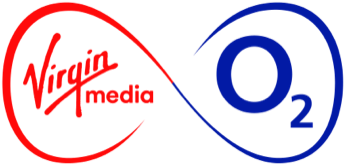Meet the BlackBerry Torch 9860, the latest all touch mobile from the email masters at RIM. While the BlackBerry Torch 9810 and its sliding QWERTY keyboard have got you and your thumbs covered if you want to send lengthy messages and work on documents on the go, the Torch 9860 is all about bringing media into the BlackBerry fold. Read on and find out all about it.
Storming heritage
The BlackBerry Torch 9860 isn’t the first BlackBerry to ditch the keyboard. In 2008, RIM first got in on the craze with the BlackBerry Storm, following it up the year after with the well received Storm 2. The Canadian company has taken its time with its third effort, but it’s been worth it: the BlackBerry Torch 9860 takes all their best bits and augments them.
A bigger, sharper screen
The BlackBerry Torch 9860 offers the biggest touchscreen on any BlackBerry yet, stretching a healthy 3.7-inches across. It’s also capacitive, the sort of touchscreen that reacts to fingertips rather than a stylus, making it easy to type on too. But the big news is the screen resolution: at 480×800 it’s as sharp as almost any smartphone gets, making it the perfect handset for video viewing.
Brand new software
The BlackBerry Torch 9860 runs the all new BlackBerry 7 operating system, and has been designed with touchscreens in mind. At a glance, new icons don’t sound like a big deal, but they’re easy on the eye and perfectly designed for touch. The drop down notifications appear with a tap, and the universal search button now even lets you scour your phone and the internet by voice.
Super fast
The BlackBerry Torch 9860 ups the ante with a blazingly fast processor, clocked at a zippy 1.2GHz. It also boasts a dedicated graphics processor and BlackBerry’s own “liquid graphics”, meaning touch response and animations are fluid and fast.
HD video
The Torch 9860 is the ideal BlackBerry for watching movies on the go, but it’s also perfect for filming them too. The five megapixel camera can shoot video in HD too, at a buttery smooth 30 frames per second – and when you’re done, you can upload your clip to YouTube, right from the phone.
press enquiries
press enquiries