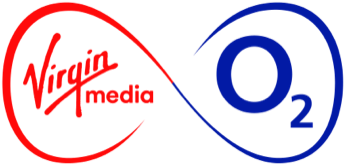It’s #O2MobilityMonth, which has reminded me what it was like to start out on a mobility journey. Sometimes daunting. Sometimes confusing. Occasionally complicated. But always rewarding. Here are my thoughts on taking those first steps, with some questions to help guide you.
Have you thought about your end users and their different needs?
Think about everyone in your organisation. They’ll likely have a mix of devices. A computer. Maybe a phone. And they might use their own devices too – a smartphone, or tablet. Is this a pain? Or an opportunity?
Handled correctly, these are all ways of working effectively. And tools like MaaS360 make conducting an audit simple, so you can see what technology is already connected to your estate and how to make the most of it.
And don’t dismiss the tablets and smartphones that your people bring into work – they are essentially free IT. After all, mobile devices are in everyone’s pockets. Sticking to wires alone is as old-fashioned as preparing for the Millennium Bug. So, get people working for you on mobile devices. Theirs or yours.
What could apps bring to your organisation?
Whether it’s a sales person updating vital information on salesforce while waiting for a train, or a shop-floor assistant giving great customer experience by providing a rich-media demo of the latest stock, apps deliver big benefits. By working closely with your end users, you can uncover the best apps for your needs. And if the ideal app doesn’t exist, you can easily develop your own.
There’s also a wealth of collaboration tools to consider, like Evernote – which is free for O2 customers by the way – and Yammer. It’s about extending effective business communication out of the office and into the open.
Is over-the-top security impacting productivity levels?
It’s amazing how many companies, large and small, lock down smartphone access completely. Security fears have a lot to do with this. As has managing all the different mobile operating systems.
It’s stuff like this that you can leave to us. We’re a Mobile Device Management (MDM) specialist, so we can manage all this easily, taking the strain off your business. With MDM as it is today, you can securely access all kinds of processes – HR, finance, procurement, sales – on a mobile device. It keeps data safe, with options like remote wipe if a device does go astray. So you can enjoy mobility without worrying about the security issues.
Can your infrastructure take it?
You should establish who uses which device for what type of work. And make sure you understand the connectivity requirements. You can’t connect tablets and smartphones with an Ethernet cable. You need to set your wifi levels accordingly – for voice, for audio streaming, for video streaming and video calls, for rich-media file sharing. Although 100 mobile devices won’t mean 100x as much rich-media file sharing. Not everyone will need to do that.
Also, ensure your VPN is equipped to take additional mobile workers. And make sure you can control who can access the network.
What could outsourcing do for your business?
Many IT departments might struggle to keep pace with the constantly-evolving mobile world. It’s not like managing a Windows-based laptop and desktop landscape, where one major release every three years or so is the norm. There are different operating systems. Constantly evolving devices. Different levels of security and access to think about.
Which is why an MDM vendor can really help. They’ll be able to guide you through all aspects of integrating mobile working into your people’s daily work routine – from data-transfer encryption, remote wipe and protection from dangerous apps, to laser-etching devices and managing automatic OS updates.
Follow @O2BusinessUK, and stay tuned to #O2MobilityMonth for all the latest Mobility Month news and views throughout November.
You can also join our #O2MobilityMonth competition and win £500 for a charity of your choice. If you’re not on Twitter and need more information just give us a call on 01235 433507 or visit our website.
press enquiries
press enquiries