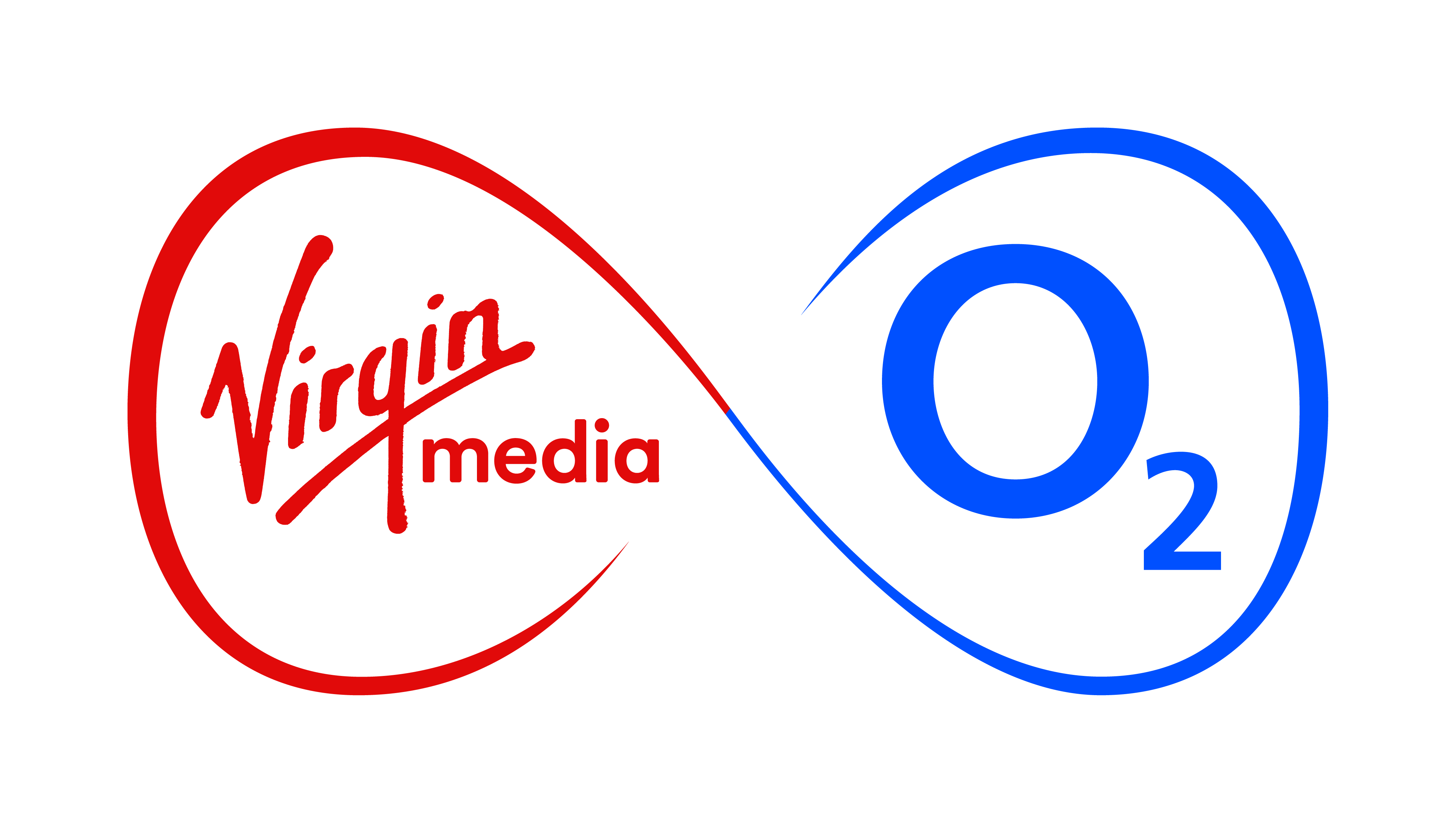Samsung’s latest tablet is here and it’s called the Galaxy Tab S. It comes with the Android operating system, access to loads of apps and the option of 4G connectivity – but with so many tablets out there, what makes this one different? Let the O2 Gurus be your guide – here are the five coolest things you need to know about the Samsung Galaxy Tab S:
- The screen is one of the best there is
There’s no point getting a tablet if it doesn’t have a crisp, clear screen display – and Samsung knows it. The company is calling the Galaxy Tab S’s screen “the industry’s best display” thanks to its killer combination of super high resolution and advanced colour reproduction. What that adds up to is a really sharp screen that will show off films, games, apps and text in rich, true-to-life colour. As well as the advanced screen hardware, the Galaxy Tab S comes with Adaptive Display options – it automatically adjusts the screen mode based on whether you’re watching a film, flicking through photos or just browsing the web.
- It’s Samsung’s thinnest and lightest tablet ever
The Galaxy Tab S comes in two sizes (8.4-inches and 10.5-inches) and both models are incredibly light. In fact, at just 465g, the 10.5-inch tablet weighs less than a number of smaller tablets out there. Perhaps we shouldn’t be surprised that the Galaxy Tab S weighs so little when it’s just a slip of a thing – it’s 6.6mm thin, so slender that you’ll barely notice it in your bag.
- Fingerprint security will keep your data safe and sound
The Samsung Galaxy Tab S comes with a fingerprint scanner built into the screen and you can set it up so that the only way to unlock the device is using your own fingerprint. Not only does it feel pretty cool to unlock your tablet with just a press of the screen, it means that your private data will be safe and sound if the tablet ever falls into the wrong hands. Don’t worry if you’re planning to share the tablet around the family, though: you can also set up multiple user profiles with various content on the tablet kept hidden when the kids log on.
- It’ll boost your productivity to the max
We love the look of the split-screen multitasking on the Galaxy Tab S: it means you can have an email to your mum open in one half of the screen while watching a video in the other. This could also be really handy for work, allowing you to have two documents open side-by-side. What’s more, you can easily and wirelessly transfer files and information between the Tab S and a Galaxy smartphone thanks to SideSync 3.0. This clever software lets you access your phone screen directly on your tablet so you can transfer things between the two. All this, and Samsung is promising all-day battery life too. That’s partly thanks to Ultra-Power Saving mode, which limits you to basic apps when you’re battery is running low so that what juice is left will last longer.
- It’ll keep you busy with loads of freebies
Samsung has loaded the Galaxy Tab S up with lots of extra treats – among a host of other things, you’ll get three months of Sky Movies from NOW TV for free, as well as 1,500 Marvel Comics and access to news and magazines through Papergarden. There are also some really nifty accessories including the Book Cover, which can be folded into different formations for watching films, typing or reading as well as keeping the screen safe from scratches. We’ll be having a good old play with the Samsung Galaxy Tab S very soon, so check back for a detailed look at the tablet in our hands on review.
Do you like the look of the Samsung Galaxy Tab S? Let us know what you think of it over on Twitter @O2. You can also find us on O2 Guru TV or visit an O2 Guru in store.
press enquiries
press enquiries