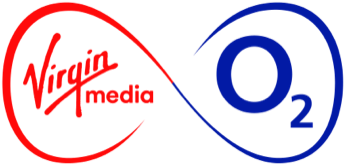Santa’s ‘digital’ helper is here in the form of Evernote, the perfect app to keep you organised. Here are five ways it can help you over the festive period:
1. Keep on top of your Christmas lists
Spot the perfect present for your fussy aunt, but want to get the best deal out there? Or stuck for Secret Santa ideas? With Evernote you can take pictures with your mobile, store them in a dedicated Notebook and access them from any device whenever you want. And with Evernote’s password feature, you can keep all your gift ideas safe from prying eyes until the big day.
2. Collect all your favourite festive recipes in one place
Forget bookmarking in bulky cookery books and tearing out magazine pages. By using your phone’s camera, take pictures of recipe pages and add new ones via Evernote’s Web Clipper feature to ensure you have all of your recipes right where you need them.
3. Share precious moments with loved ones
Whether it’s the star performance in the school play or the surprised faces on Christmas morning, capture the moment with Evernote’s video feature and share them with friends and family. Evernote allows you to send pictures, videos and audio clips via email to your loved ones, keeping you connected at this special time of year.
4. Plan your New Year’s party
Planning for New Year’s Eve? Get your party sorted with the guest list, budget and decorating ideas all in one dedicated Evernote Notebook. And if the thought of crafting the perfect playlist is too much pressure, post your Evernote list to Facebook and ask your friends to add their favourite dance floor fillers to the mix.
5. Book your winter escape
Worried about the January blues? Start saving ideas of winter getaways using Evernote. Save webpages, pictures of your dream destinations and even flight offers using Web Clipper. Once you’ve booked your trip, keep all your important travel documents in one place, easily accessible at the touch of a button, avoiding any embarrassing moments at the check in desk at 4am.
Evernote Premium now available for O2 customers
If you’re on Pay Monthly, Pay & Go, Mobile Broadband or Business – get Evernote Premium for one year, only on O2. Click here to redeem the offer.
press enquiries
press enquiries