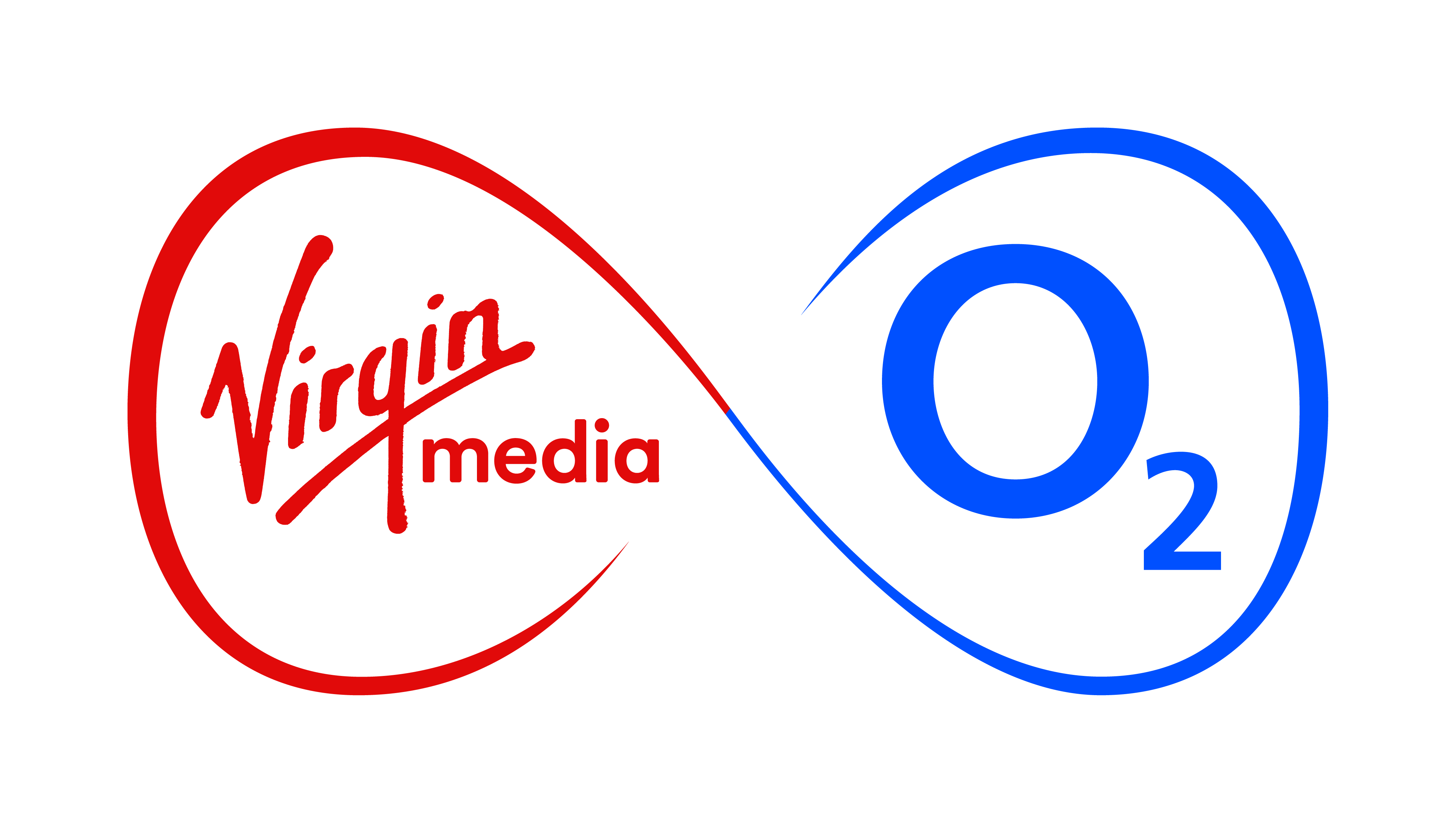So much of our lives our wrapped up in our mobiles that losing one can be an expensive nightmare, well beyond the cost of simply buying another phone.
Taking care to keep it on you at all times is crucial, but should the worst come to the worst, you’ll want to know what to do if it gets misplaced. Here, we run down the top tips to be aware of.
Give it a call
It's so simple, but sometimes it's the obvious solutions that you overlook. Before you pull the proverbial plug, try calling your phone – it's always possible some kind soul will hear it and answer. If that doesn't work, give it a text, saying that it is lost and offering a reward. Just make sure you have your mobile number written down somewhere!
Try and track it
Many smartphones now come with the ability to trace the handset remotely via its inbuilt GPS. It won't help much in a crowded place, but if it looks like it's ended up in a depot outside of town, it'll help you confirm you left it on the bus. iPhones, HTC Android phones and BlackBerrys have this functionality built in, while there are third party apps you can download which do the same thing for other smartphones too.
Have it blocked
If you know you’re not going to find your phone, you should call O2 immediately to let them know what’s happened and have a block put on the phone. O2 has a list of numbers here to call depending on whether you’re a business, Pay Monthly or Pay & Go user, and even one to dial if you’re abroad. The team are on hand 24 hours a day and will even send you a new SIM card free of charge to use in the meantime.
Check with your insurers
If you took out insurance on your phone with O2, your policy documents will have details of what to do next. If not, check your household insurance to see if it covers mobile loss. Whichever approach you take, you should report the loss or theft to the police – this can often be a pre-condition of having your claim accepted.
Helpful tips:
1) Use a striking lock screen wallpaper that shows your email address and offers a reward for your phone's return. You never know: someone honest might just find it and drop you a line.
2) Get email on your phone? There's no excuse, you simply must use a lock screen on your phone – if someone should get into your email, they can steal your whole online identity. Every smartphone allows you to do this. A four digit pin is more secure than a secret swiping gesture, and a random password even more secure than that.
Get more for your money with O2 Student deals
Whether youʼre due an O2 upgrade or looking for a new contract, O2 can help you out with brand spanking new student deals. Youʼll need your NUS number to place an order, so have it to hand before calling customer services on 0800 954 1412.
Pay Monthly:
Grab a Pay Monthly mobile, and get £50 credit on any new or upgraded 12, 18 or 24
month contract, no matter which phone or tariff you choose.
Simplicity:
Choose between £25 credit on a £15.50, 12 month tariff or £10 credit on a 30 day SIM
only tariff.
Pay & Go:
Save up to £40 on the Samsung Mini, Ace, S and S2.
Mobile Broadband:
Get £20 off any O2 Mobile Broadband starter kit
Accessories:
Pop into any O2 Retail store and get 10% off accessories by showing your NUS ID.
press enquiries
press enquiries