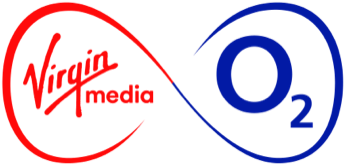Your mobile phone can be an awesome tool for keeping in contact with friends, finding out when and where bands are playing, and even finding your tent when you get lost. But there is a knack to getting the most out of your mobile when you’re sharing a field with thousands of other music fans and not nearly enough power points. Get ready for a summer of sound with our mobile festival bootcamp and never find yourself lost or cursing a dead battery again.
Lesson one – stay charged up and ready to go!
1. Charge early and charge often
Most festivals have mobile charging points to get some extra juice for your phone, so resist the urge to lounge around your tent, get to the showers first and then head immediately to the charging point before grabbing some breakfast. You’ll be able to lock your phone up safely, and it should be fully charged when you return, ready for a full day of festival fun!
2. Switch off 3G when you don’t need it
3G is great for when you need to surf the mobile web quickly, or use apps to grab information on the run. However, if you’re just texting, making calls and even tweeting, you don’t necessarily need to have 3G enabled. Switch it off in your settings menu for the duration of the festival and you’ll significantly extend the amount of battery life you can squeeze from your mobile. Remember to switch it back on as you leave the festival though!
3. Don’t fiddle with your phone
With so many brilliant apps and games for the iPhone, Android, BlackBerry and Symbian phones, it’s really tempting to fiddle with your phone whenever you’ve got some down time. Try not to. If you stick to texting and calling, as well as firing off the occasional tweet, you’ll make your battery life last a lot longer than someone who keeps grabbing a cheeky game of Angry Birds between bands.
Lesson two – never get lost
1. Turn your phone into a festival map
Most festivals offer a map of the site via their websites. Grab it before you go and save it on your phone as a picture in your camera roll, or as a PDF in an app such as Evernote. Storing a map before you go means you can always refer to it, even if you’ve switched off 3G, since there’ll be no need to download it each time. If you’re in a pinch, you can always take a picture of the map printed in the festival programme too, as you’re (hopefully) more likely to lose your paper map than your mobile.
2 Tag your tent location using GPS
While turning off GPS is a good idea if you want to extend your battery life, it can come in very handy when it comes to finding your tent at night. Before you leave your tent for the first time, tag the location on your phone’s GPS app. iPhone and Android owners can drop a pin or add a favourite location in Google Maps. Symbian and BlackBerry owners can use Ovi Maps or BlackBerry Maps to add a new address at their current location.
At the end of the day, when faced with a sea of similar looking tents, you can fire up your GPS app and navigate back to the location you saved in the morning.
3 Get a group IM app to round everyone up
Keep in touch with your friends at the festival by using a group IM app like WhatsApp or Beluga. Using an app which will send messages to the whole group should make it much easier to find each other again when you’ve split up to watch different bands. Both apps can also transmit your location, so you can summon friends to meet you without giving shoddy directions.
Lesson three – know the line-up!
1 Save it as PDF to your phone
Just as you can keep the festival map on your phone, prepare for your festival trip by grabbing the line up from the web and saving it to your phone as a PDF. If you’re using an Android, Symbian or BlackBerry phone you can simply save the file to your handset’s memory. If you’re rocking an iPhone, you’ll need an app such as Evernote to hold the PDF for you.
Keeping the line-up saved on your phone will save you from scrabbling around to find an official programme, and mean you’re always organised, especially if you follow our next bit of advice.
2 Set up reminders for must see acts
While a lot of the fun of festivals is deciding which acts you want to see on the day, if there are artists you’d be absolutely gutted to miss, put reminders in your calendar. It might seem like overkill, but it’s easy to lose track of your schedule, and setting reminders will make sure you allow enough time to get to the stage where your favourites are playing.
3 Use Twitter to find out about hidden shows
At festivals like Glastonbury, Latitude and Reading/Leeds, lots of bands pop up doing secret shows in smaller tents. In the past, catching those was a matter of luck but if you’re armed with Twitter you don’t need to rely on good fortune any longer. Hop onto Twitter and follow the hashtag for the festival you’re at. You’ll soon find out which fellow festival fans are heading to a secret show, and where you need to be to catch it yourself.
Share your best festival tips in the comments below. Have you got any brilliant tricks for making your mobile work harder when you’re rocking out?
Photo by andih
Liked this? Then try these
press enquiries
press enquiries