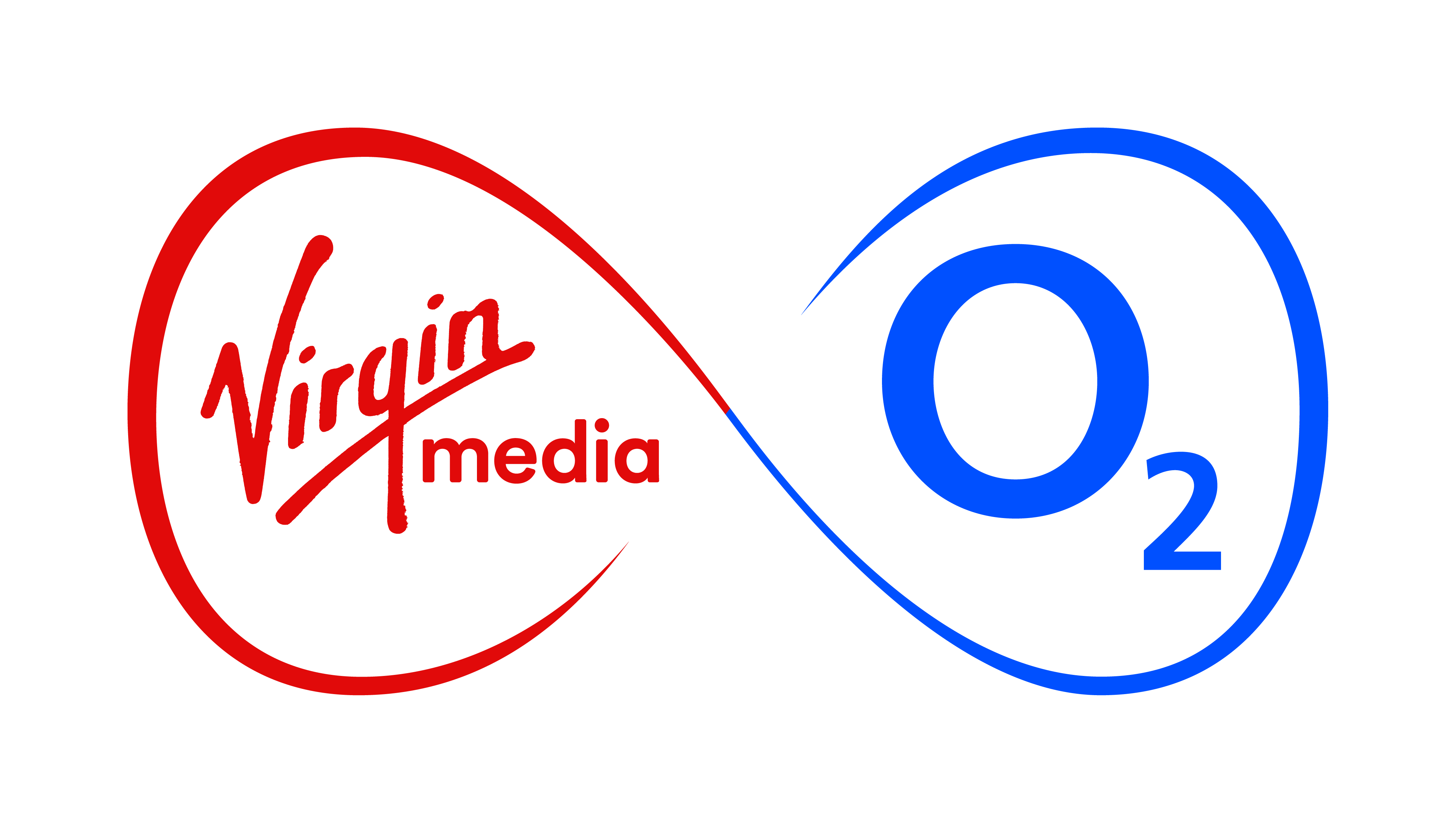Just a little note to announce an exciting new update to the My O2 iPhone app. You asked and we delivered: now you can check on your data usage from within the App as well as your minute and text allowances. If you haven’t done so already, we recommend that you download the My O2 app from the App Store immediately. It’s free and won’t take long at all to download, but it lets you monitor and control your O2 account without having to log in on your computer. Handy, eh?
Once you’ve updated your My O2 app to the latest version (just go into the Updates section of the App Store app), simply head for the My Allowances page and there you have it: you can now see how much internet data you had, how much you’ve used, and how much you’ve got left.
Another related feature of this new version is the ability to purchase data Bolt Ons when you near your data limit.
Android users wanting to get in on the data usage-monitoring action can rest easy – the current version of the My O2 app on the Android Market is also able to do this.
We’re not stopping at version 2.5 though. In fact, we’re well into production of My O2 version 3.0, which will feature even more great new features and a new and improved look and feel. Stay tuned to the O2 blog for more news on this in the very near future.
DOWNLOAD: My O2 App for iPhone
press enquiries
press enquiries