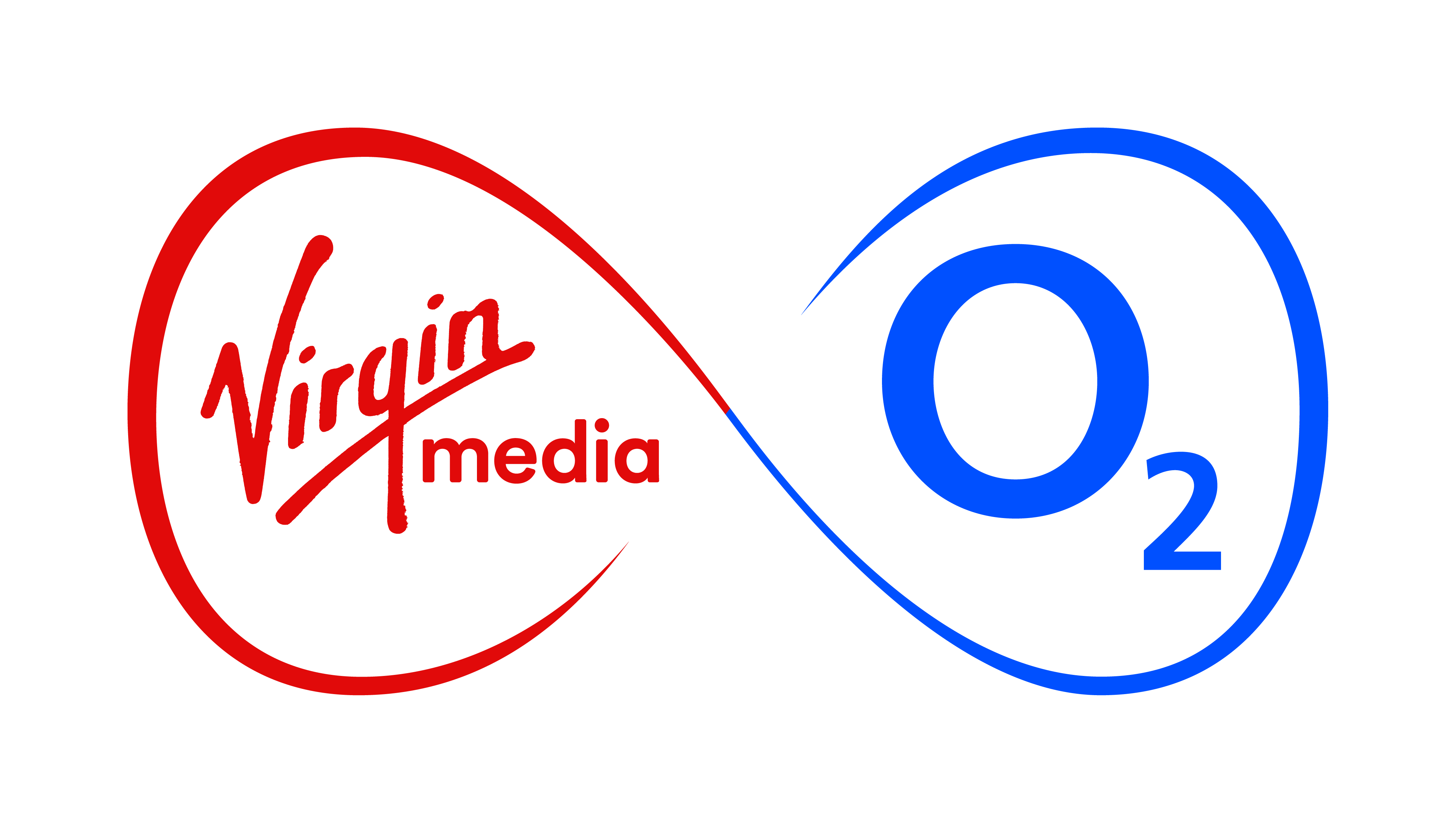Got a brand new BlackBerry? Congratulations – your thumbs will thank you for their new gained messaging powers, but before you get ahead of yourself, allow the O2 Gurus to help you make the most of all those buttons.
These indispensable tips, hints and tricks will teach you everything from simple shortcuts to how to harness your BlackBerry’s 3G connection with a laptop.
How to use typing shortcuts on any BlackBerry
A QWERTY keyboard makes texting and e-mailing incredibly quick on its own, but those keys possess hidden, time-saving powers too, as O2 Guru Scott reveals.
How to use group messaging on a BlackBerry Torch 9800
BlackBerry Messenger gives you an easy way to stay in touch with friends, and as Guru Scott shows here, contacting more than one at a time is simplicity itself.
How to upload tracks and use the music player on a BlackBerry Curve 9300
Want some music to watch e-mails by? O2 Guru Louise shows you how to listen to all your MP3s on the go, and move them on to your BlackBerry’s memory card in minutes.
How to find your BlackBerry PIN
Your BlackBerry’s unique PIN lets you instantly connect to other BlackBerry users, so you can start chatting and sharing. Here, Guru Anj shows you how you can quickly summon yours to let your mates know how to reach you.
How to tether a BlackBerry Curve 9300 to a computer
This last little trick is great for getting online with your laptop wherever there’s a 3G signal. O2 Guru Paul shows you how to tether your BlackBerry to a computer, and share its internet connection in a few easy steps.
Liked this? Then try these
press enquiries
press enquiries