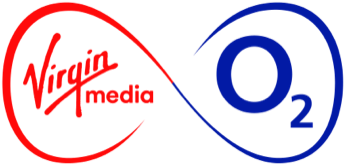Here’s a smartphone secret you might not know about: almost every new model that has been released can take that clever 3G radio, and share its speedy internet connection with other gadgets around it, so you can check your email on your tablet, or use your laptop on the beach. But do remember best call O2 to check if your tariff includes tethering, to avoid potential bill shock at the end of the month. It’s seriously smart – to prove it, here are five little facts about O2 tethering that you never knew.
It’s included in your bill
There are no hidden charges on O2 to tether your phone’s 3G connection. If you’ve got a data plan, you can tether. Of course, the usual data limits apply, but most users never go over 500MB – if you’re just checking a few pages and sending some emails on your laptop, you’ll be just fine, and O2 will text you to let you know how much data you’ve used. But do remember to check your tariff plan, tethering is only included as standard in your bill on tariffs starting in March 2011.
Tether three different ways
Which you can use varies between smartphones, but there are three different ways you can tether your mobile’s connection. The most common is via Wi-Fi hotspot: your smartphone’s 3G connection is shared locally via its Wi-Fi connection, so any other device with Wi-Fi can use it. You can also share the connection over Bluetooth the same way on some phones, or share with a laptop via USB cable.
Several devices at once
If you’re sharing your connection over Wi-Fi, more than one device can jump onboard. One friend with a tablet can check the headlines, while another on a tablet updates their status or send an email. It’s a cinch for impromptu cafe meetings.
Charge your phone at the same time
If you’re using a USB cable to tether your phone to your computer, it’ll charge it up at the same time to save battery. If you need some extra juice while in Wi-Fi hotspot mode, you can just do the same thing, for extended surfing time.
Every smartphone can do it
Whatever smartphone platform’s your preference, you can tether for internet anywhere. iPhone, Android, Nokia, BlackBerry, HP webOS and Samsung bada phones all offer the feature. With the upcoming Mango update, internet sharing will even be available on Windows Phone 7 too.
Photo by alternaut
press enquiries
press enquiries