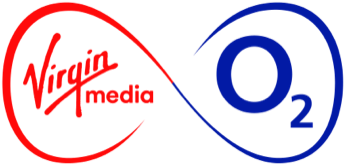O2 Wallet is the new way to send and receive money, compare prices and shop via your mobile – you can also use it whether you’re with O2 or not, meaning anyone can benefit from its great new features.
Here’s a quick rundown of what it can do:
• Money Message – The simple way to send money to, or receive money from, anyone with a mobile phone in the UK. It’s as easy as sending a text. Perfect for settling those IOUs from the weekend.
• Shopping via your mobile – O2 Wallet makes shopping on your mobile simple. It lets you scan barcodes, compare prices, get brilliant offers and pay for stuff – all with your mobile. There are millions of branded goods from more than 100 online retailers.
• Your phone as your wallet – You can securely add your debit or credit cards into O2 Wallet, making it easier than ever to pay for things on the go. Money can be loaded directly into the O2 Money Account via registered debit cards, by receiving a Money Message or with cash at more than 30,000 locations including O2 stores, PayPoint and epay retail-outlets.
• O2 Money Account Card – O2 Wallet includes a virtual O2 Money Account Card, perfect for online mobile shopping. It’s also pre-paid which is useful if you want to keep an eye on your finances. It’s virtual (because it lives in the app) but you can also request the physical card to pay for things on the high street or withdraw cash from ATM’s. The physical card is also contactless, so you can make payments up to £15 with a quick tap of your card at more than 100,000 contactless payment points in the UK.
Text WALLET to 61202 to get started.
press enquiries
press enquiries