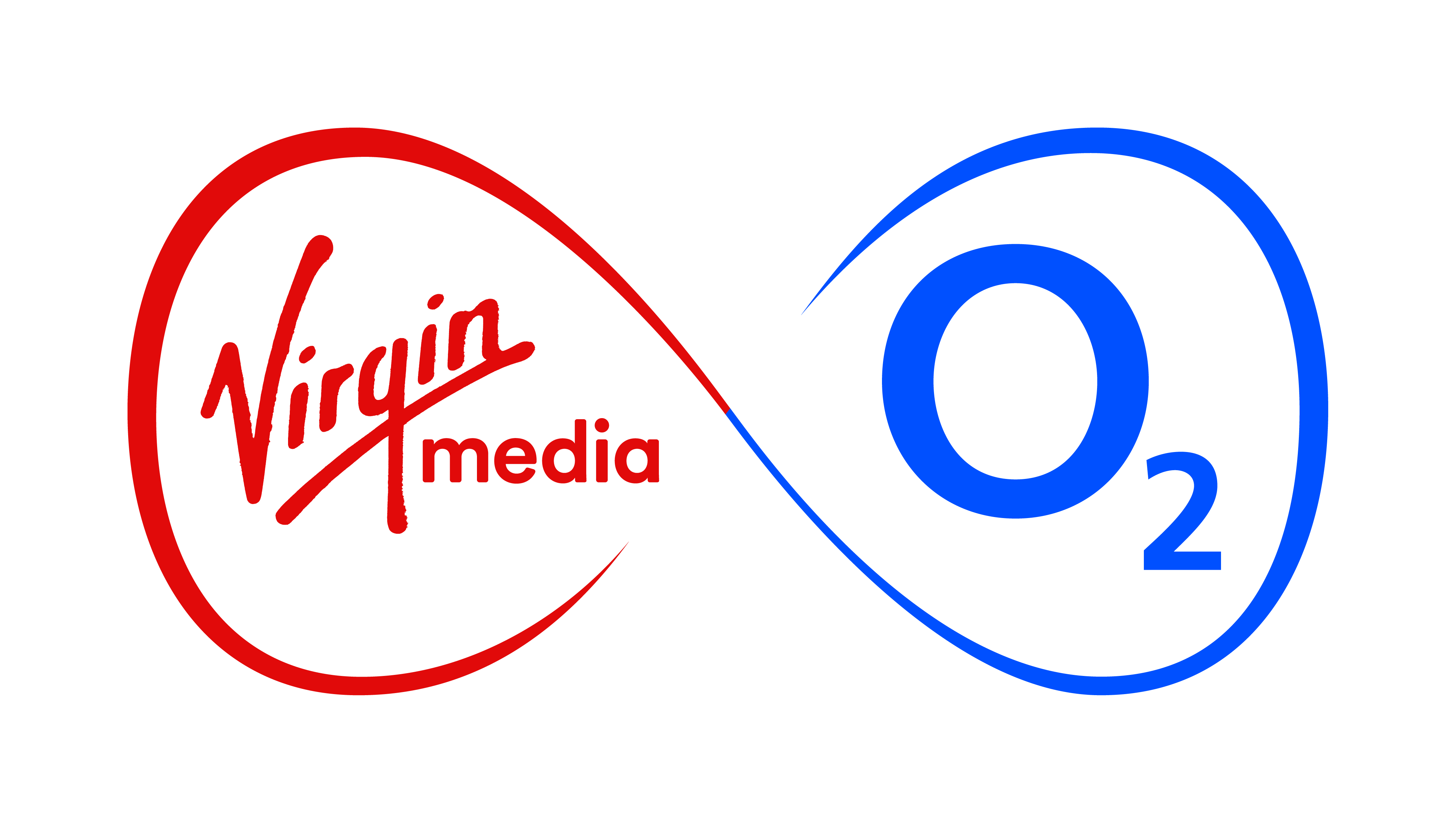We all rely on text messages every day, and it’s crucial that nothing gets lost in translation. Or worse: the wrong thing gets translated. Read on, and we’ll show you five common pitfalls, and how to avoid an SMS etiquette disaster.
Check who you’re sending to
We all have several Andrews and Daves in our phonebook, so make sure which one you know you’re texting, and use threaded conversation view if you have one. Lady Gaga found out the hard way this month when she accidentally swore at Vogue supremo Anna Wintour via SMS. The excuse? She was texting a friend of the same name, she told the audience at the CFDA Fashion Awards.
Check your balance
There’s no point firing off a text message without any money in the bank. Luckily on O2 Pay & Go it’s easy to check your balance – you don’t even have to phone a number. Just type *#10# to see how much you have left on screen.
Don’t text in the cinema
Your phone may be on silent, but that doesn’t mean other patrons won’t mind a glowing screen through a film. Or for that matter, the staff: at one cinema in Texas, the employees threw out one girl for texting, then used the angry voicemail she left them as a reminder before all their films to turn your phone off. It’s since gone viral on YouTube.
Make sure your text tone isn’t outdated
That bloopy noise from 24? Please, that’s so 2007. The Transformers fanfare? Meh. Make sure you keep up to date by changing your tone regularly: most mobiles allow you to download new tones and set them for your messages so keep them fresh, not clichéd. Or you could keep it classy with a traditional, timeless chime.
Know your TTFN from your ROFL
Even if you’re a stickler for grammar, it pays to understand txt spk: everyone’s doing it. So school up on all your acronyms, and learn the power of punctuation and individual emoticons, because they can pack all sorts of meanings in 153 character communications. For a light hearted take on the subject, author Sam Greenspan takes you through the basics of the art.
Image via Kurt Koller
Liked this? Then try these
- Happy New Year to you and you and you…
- New Years Eve texts top 227m
- O2 Guru TV: Five ingenious mobile tips!
press enquiries
press enquiries