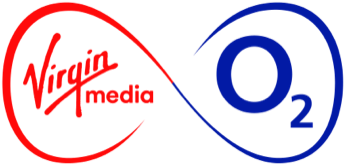It’s the Summer holidays, and while that means a break for many, it’s also the time thousands are preparing to fly the coop: University, here we come! But, are you ready?
If you’re heading off to your new alma mater in the next few weeks, you’re doubtless stocking up on reams of notepaper, plenty of pens, and maybe even a new laptop. What you may not realise is that a smartphone is one of the best devices of all to have to hand during lectures – and not just because you can use the web to look up answers. Read on for these handy tips to help you make the most of your time.
Record your lectures
Almost every phone from the cheapest candybar to the slickest touchscreen can record audio, making them perfect for recording lectures, either as a back-up to your note-taking, or to replace it alltogether. Check out apps such as Evernote for iPhone, Android, Blackberry, Windows Phone, Windows and Mac OS X. It lets you record audio, jot down notes, and store them on the internet for safe keeping. It could make all the difference between a 2:1 and a First.
Eke more battery life out of your phone
You can expect Fresher’s week to be one long party, and the terms afterwards might not be too different. If you need to make sure your phone never runs out of charge on the go, try turning off wireless syncing and push email, then Wi-Fi and GPS if you’re really getting desperate. In an emergency, try lowering the screen brightness. You might have to squint a little, but it’ll stave off the recharge icon for a little while longer.
And here’s another handy hint: both Android and Nokia phones offer clever apps that can switch connections on or off, or even adjust screen brightness depending on the time of day so you automatically save power while you’re asleep.
Get mail from your university account on your mobile
Your course, and tutors, will likely make heavy use of email. Luckily, it’s easy to set up multiple email accounts on your phone, especially if you’ve got a smartphone.
Ask your university IT department for the IMAP and port settings for your account, and then follow the automated set-up wizard by tapping into your phone’s e-mail app.
Sync calendars with your friends
To set up study sessions or student groups (Ultimate Frisbee, anyone?) and keep tabs on them on the go, set up a shared calendar: Google Calendar is an easy way to do this and it will sync with most smartphones. Alternatively, you can use the Facebook app’s events function.
Just install the Facebook app on your smartphone to arrange events, and get alerts on the go: some smartphones can even integrate this feed into their own calendar, so you’ll never miss a thing.
Double up your device as a scanner
Many university courses put their materials online, but there may still be times you’re handed one of those old-school, “analogue” pieces of paper. Add them to your digital course files by using a scanning app and your smartphone’s camera to quickly convert them into PDFs.
If you’re using an iPhone, DocScanner is a good option, and it’s free. If you’re using an Android phone, CamScanner gets the job done without forking out any of your student loan
Get more for your money with O2 Student deals
Whether you’re due an O2 upgrade or looking for a new contract, O2 can help you out with brand spanking new student deals. You’ll need your NUS Extra card number to place an order, so have it to hand before calling customer services on 0800 954 1412.
Pay Monthly:
Grab a Pay Monthly mobile, and get £50 credit on any new or upgraded 12, 18 or 24 month contract, no matter which phone or tariff you choose.
Simplicity:
Choose between £25 credit on a £15.50, 12 month tariff or £10 credit on a 30 day SIM only tariff.
Pay & Go:
Save up to £40 on the Samsung Mini, Ace, S and S2.
Mobile Broadband:
Get £20 off any O2 Mobile Broadband starter kit
Accessories:
Pop into any O2 Retail store and get 10% off accessories by showing your NUS ID.
Image via The Travelling Bum
Liked this? Then try these
press enquiries
press enquiries