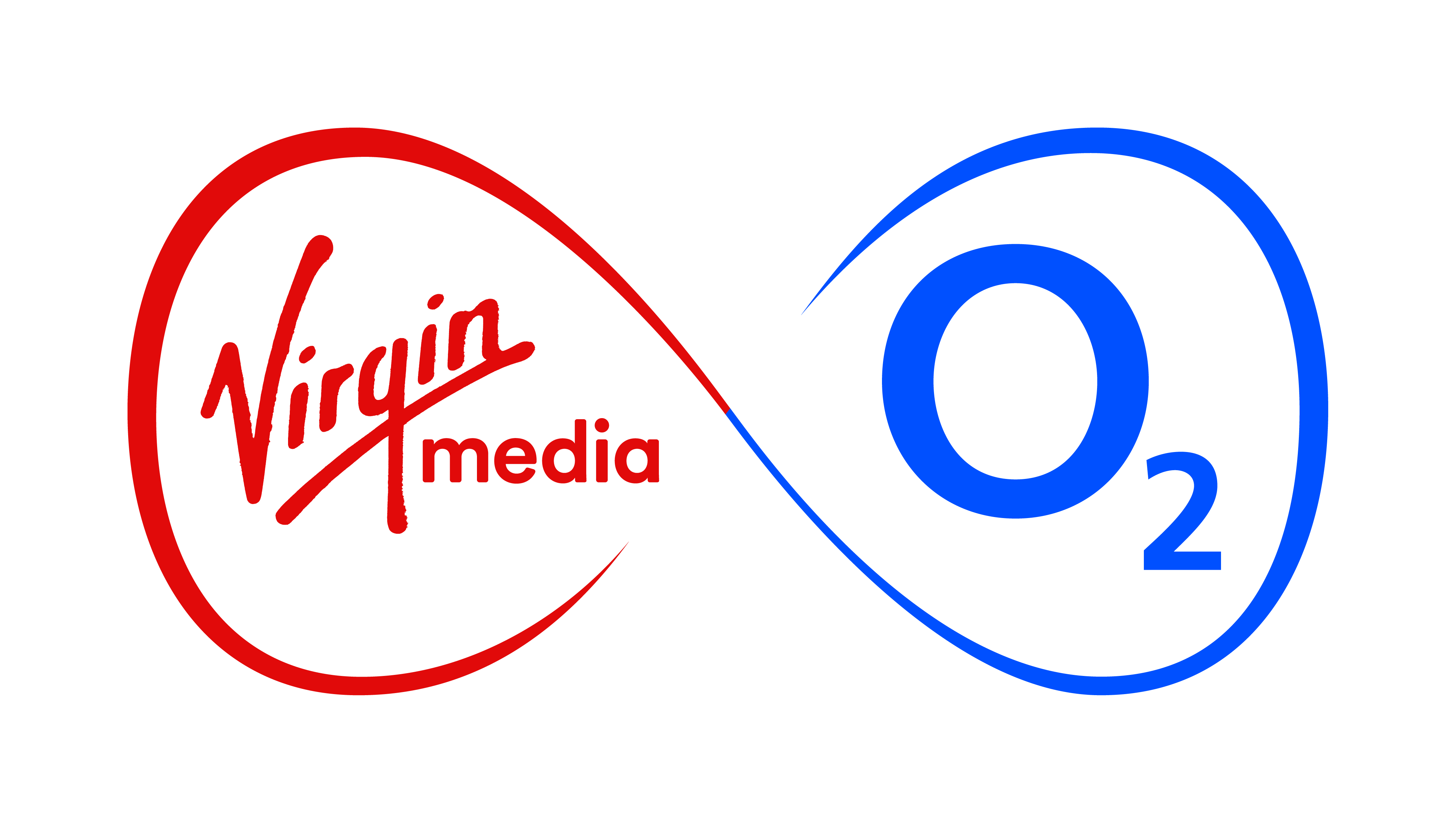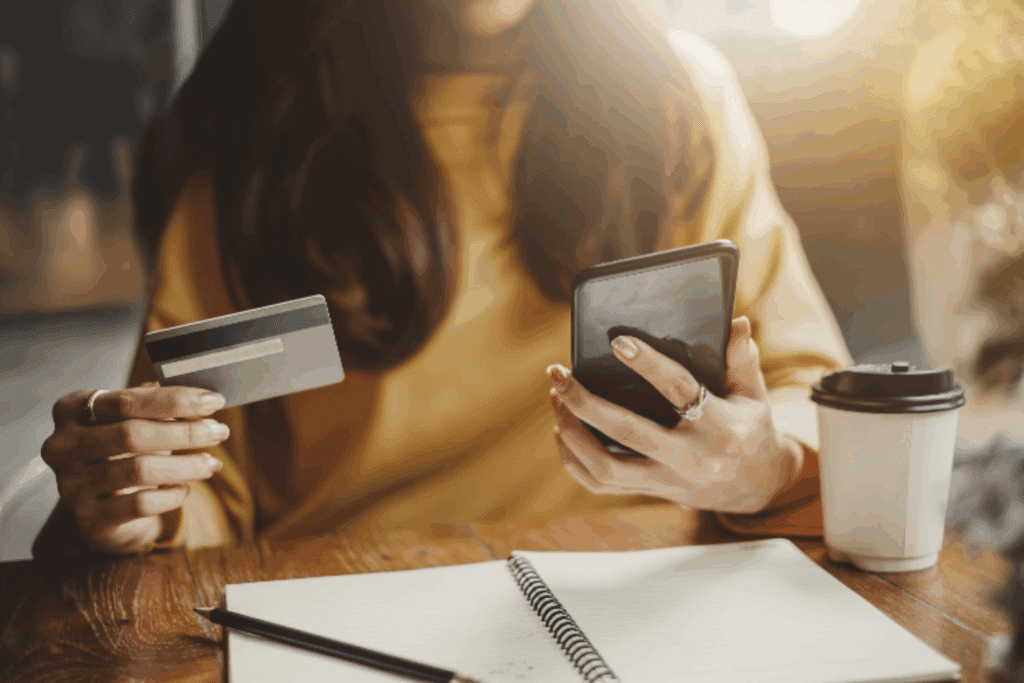Phone theft soared 20% last year to record levels₁ with new research revealing more than half of Brits (54%)₂ are now worried it’ll happen to them.
While O2 blocks phones as soon as they’re reported as stolen, the operator is today warning of the growing threat posed by phone-snatching fraudsters who use the stolen handsets to access personal data, take out loans or empty victims’ bank accounts.
While most Brits already use a pin or biometrics to unlock our phones (if you don’t, turn this on right away before reading on!) there is more you can do to help protect yourself if your phone is lost or stolen.
O2 is offering five crucial top tips on how customers can be prepared and protect themselves.
1. Only store sensitive information like login details in apps with password or biometric protection
Whilst the vast majority of Brits (82%) say they have a password on their device, worryingly 29% admit to storing additional passwords in their notes app on their phone.
Notes apps are one of the first places thieves look when trying to gain access to sensitive apps and accounts, such as online banking or cryptocurrency wallets.
Brits should avoid keeping sensitive information in apps without password protection, either locking their notes app or using a password manager – which can store passwords behind face recognition – to create long and difficult-to-crack passwords. Password managers help create additional barriers even if thieves have access to an unlocked phone.
2. Use different PINs on your apps to your main device
38% of Brits reuse their phone password or PIN on other apps such as online banking.
With criminals hanging over victims’ shoulders hoping to catch a glimpse at their pin code before swiping their phones, having different codes for important apps like online banking and your email accounts helps create friction, slowing fraudsters down and giving you additional time to react if your phone is stolen.
3. Set up and switch on a SIM pin
To help protect your mobile number and the information stored on your SIM card, you can set up a SIM pin which means that if you restart your device or the SIM is taken out of your phone and put into another one, you’d be required to enter a pin to unlock it. It also means that if the wrong pin is entered multiple times, it can only be unlocked by contacting your operator.
All O2 customers’ default pin will be 0000 and will be turned off as standard, however you can quickly change and turn on SIM pin in your phone settings.
4. Turn message preview OFF
Scammers are increasingly using stolen phones to access bank accounts and even take out loans in victims’ names.
Many banks and websites send verification messages to your phone to check it’s really you. If a fraudster can read these, they’ll find it easier to go after your savings or spend money in your name.
More than a third of us (36%) have message preview on, meaning messages can be read even without your pin code. All someone has to do is look at your home screen.
To prevent this, you should turn your preview off so that you can only see who the message is from – not what the message contains – when the device is locked.
5. Ensure you have important device account information handy and in a safe place
If your device is stolen, acting fast will be key to preventing harm. Ensure you know your device ID information and Apple ID or Google account password so you can quickly make changes like activating lost mode or disabling features including virtual credit cards.
Have your IMEI – a unique 15-digit number that identifies a phone – stored safely as O2 can use this to block your phone if it’s stolen and the police can use it to return your device to you if they manage to retrieve it. You can find your IMEI number in three simple ways:
- Dialling *#06# on your phone
- Looking in your ‘Settings’
- Looking in the battery compartment if your phone has a removable battery
Reporting a lost or stolen phone to your mobile phone operator quickly is essential. It means O2 can cancel the SIM on the device and stop it from being used on any UK network in future – preventing fraudsters from trying to exploit your number for online verification.
Provided you report the case within 24 hours, O2 will cap any call, data or text costs that a thief is able to rack up, ensuring you’re not left with a hefty bill.
press enquiries
press enquiries