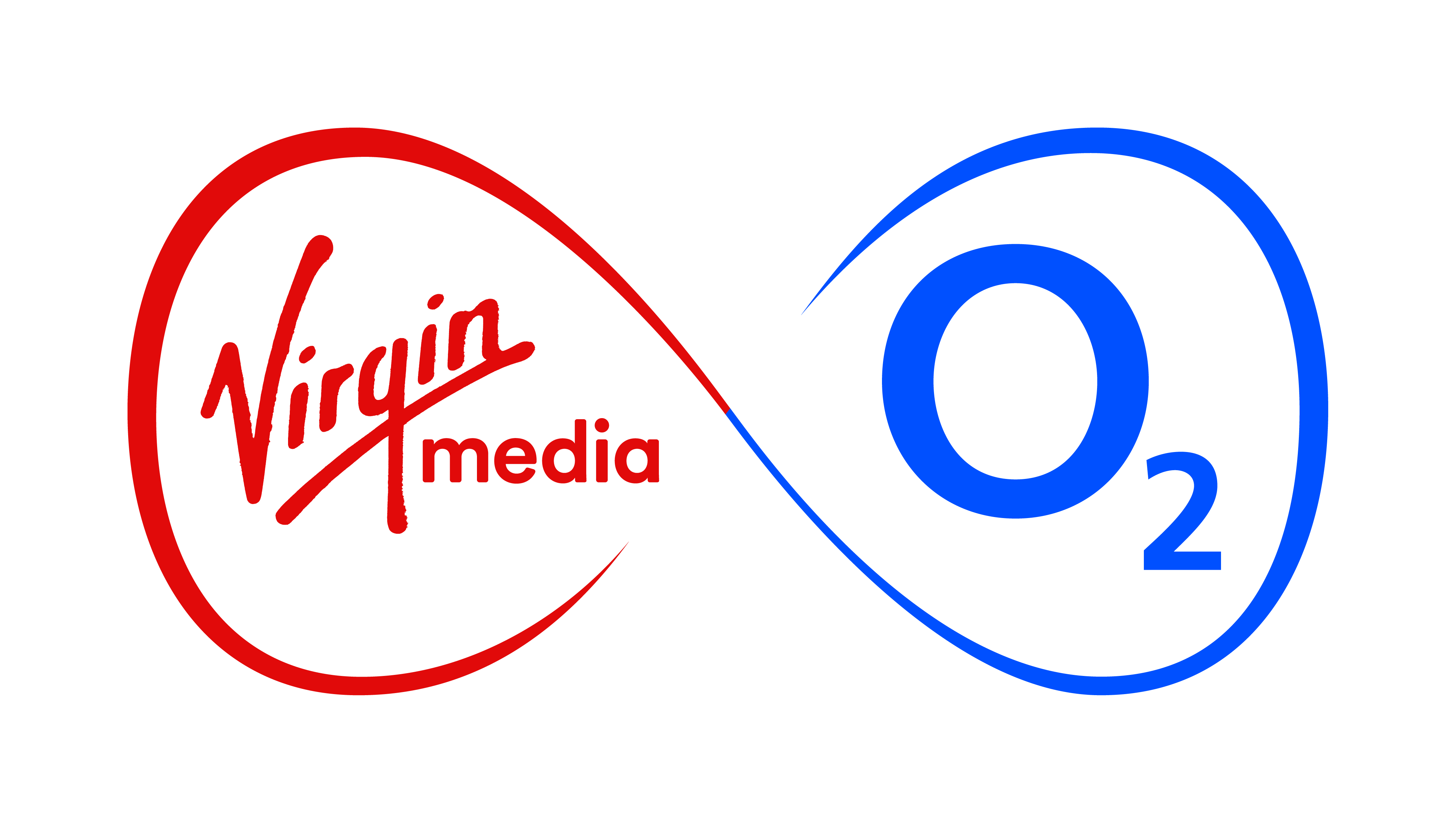Phishing attempts have become one of the UK’s most common cyber scams, with Virgin Media’s security partner, Akamai, recording 60,433 new phishing threat entries to their threat intelligence feeds each day between July to September 2024. This figure has now jumped to a huge 232,365 average new phishing threat entries between April to June 2025 – presenting a 285% rise.
Gareth Lister, Director of Connectivity at Virgin Media O2, provides some top tips to avoid phishing scams and stay safe online:
1. Be sceptical of unexpected messages: If you receive an email, text, or call out of the blue, especially one asking for personal or financial information, pause and think. You can act as an additional layer of security yourself. Scammers often pretend to be from trusted organisations like banks, supermarkets, HMRC, or even the NHS. If you’re unsure, don’t click any links or give out personal details. Instead, apply caution and contact the organisation directly using a verified number on its website to verify the request
2. Check the sender carefully: Phishing messages often use email addresses or phone numbers that look almost legitimate. Look for misspellings, extra characters, or generic greetings like “Dear customer.” If something feels off, it probably is. Keep an eye out for the below examples.
- “Lookalike” characters from non-Latin character sets, for example virginme~diạ.com
- Typos that evade a quick glance, i.e. Virgecom
- Domain name links that contain lots of extra info at the end such as com.winner.ru
- Different top-level domain “.xyz” is NOT the same as “.com” i.e. virginmedia.xyz
3. Never share sensitive information: No genuine organisation will call you and ask to confirm your PIN, password, or bank details via email, text, or phone. If you’re being pressured to act quickly or share private info, it’s a red flag
4. Use strong security tools: See if any extra security comes with your broadband package. All Virgin Media customers get Essential Security, software that fights against phishing scams, as standard. On top of this, customers can also add Advanced Security, for three months free via a trial, or pay £3 monthly or £30 annually, which offers on-the-go protection in and out of the home. In addition to security software, where possible, enable two-factor authentication (2FA) to add an extra layer of protection to your devices, even if your password is compromised.
5. Report and Get Help: If you think you’ve received a phishing message, report it. In the UK, you can forward suspicious emails to report@phishing.gov.uk, and report calls and texts to 7726 (free on any network).
Swerve the Scammers
As part of its ongoing ‘Swerve the Scammers’ campaign, Virgin Media O2 has continued to invest in new tools and technologies to keep customers stay safe online. This year, the company has blocked over 600 million scam messages so far and rolled out AI-powered scam call detection to flag potentially fraudulent calls to customers before they even pick up the phone.
And with one in ten (13%) over 65s feeling anxious every time they go online in case they get scammed, Virgin Media O2 has recently launching Scam School sessions across the UK. The free, in-person fraud awareness training workshops are aimed at people with low digital confidence to gain the practical skills they need to spot and stop scams. Brits can find out more about the campaign here.
ENDS
Notes to Editors:
Virgin Media customers who choose to upgrade to Advanced Security can benefit from a range of enhanced protections, including:
- Scam Protection (New) – Customers can shop safely online, avoid malicious websites and links, block scam SMS messages, manage their finances with confidence, and steer clear of unsafe Wi-Fi hotspots.
- Antivirus – Devices are safeguarded against viruses, trojans, ransomware, adware, keyloggers, spyware, and other forms of malware, thanks to award-winning technology.
- Browsing Protection – Customers can explore the internet securely, with protection from harmful and dangerous web pages that helps maintain both privacy and safety.
- Trusted Shopping Rating – This feature displays the trustworthiness rating of online stores, helping customers find the best online deals. Available on Windows and Mac.
- Ransomware Protection – Virgin Media customers are protected from the growing threat of ransomware, staying one step ahead of cybercriminals.
- Banking Protection – When accessing banking sites, customers are alerted to secure connections, ensuring their financial transactions remain safe.
- Gaming Mode – Gamers can enjoy secure play without compromising performance on Windows computers.
press enquiries
press enquiries