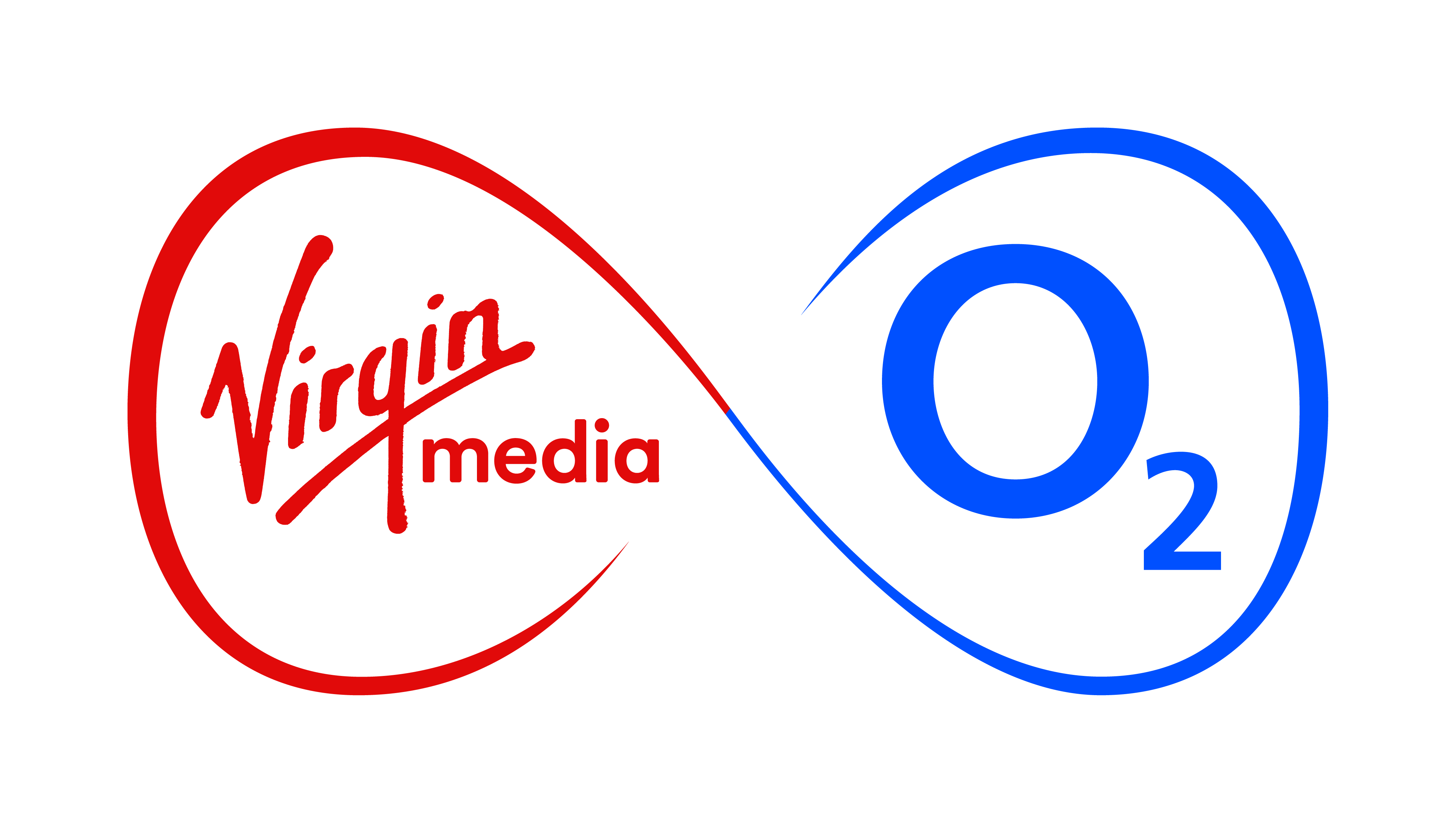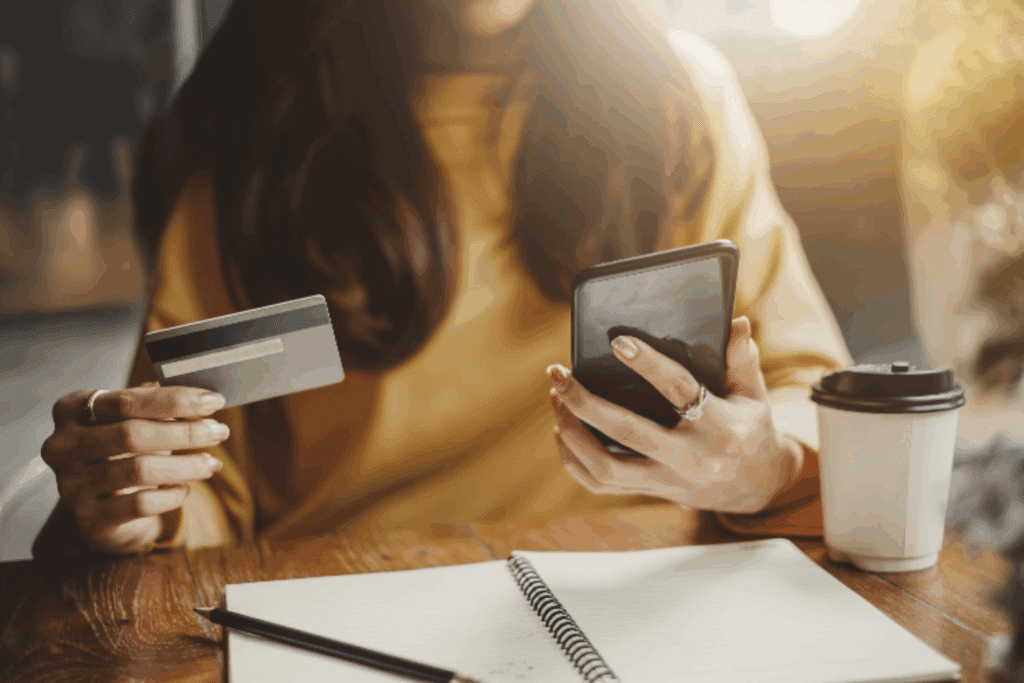During the month of August, Virgin Media’s Advanced Security service helped to prevent customers from accessing more than 7 million (7,584,942) unsafe or harmful websites, blocked nearly 50,000 viruses, malware and spyware and helped to keep more than 300,000 online banking and shopping sessions secure.
The news comes as research by Virgin Media O2 reveals nearly 8 in 10 (79%) Brits join unfamiliar WiFi networks while abroad in a bid to get connected. Nearly half (49%) of consumers are unaware that this can put their privacy at risk and leave them vulnerable to potential cyberattacks.
Gareth Lister, Director of Connectivity at Virgin Media O2, provides some top tips to stay safe online whilst using your phone or laptop abroad.
1. Avoid joining unknown guest WiFi networks
Although it’s tempting when in need of a quick WiFi connection, apply caution and avoid joining unfamiliar networks. Just as you would with personal interactions, apply the principle of ‘stranger danger’ when thinking about who and what you connect your phone to. Connecting to unfamiliar networks can leave users vulnerable to cyberattacks. Instead, try to use a secure network that you trust e.g. at your hotel, or check to see if your mobile provider offers inclusive roaming like O2 does (up to 25GB) in the EU at no extra cost.
2. Remain vigilant
Be extra vigilant before clicking links in emails and check URLs you connect to, this will help ensure it is taking you to a legitimate source. If you spot any of the warning signs below, report the email and don’t click on any links.
- “Lookalike” characters from non-Latin character sets, for example virginmediạ.com
- Typos that evade a quick glance, i.e. Sales.virgenmedia.com
- Links with lots of extra info at the end such as Virginmedia.com.brlb.ru
- Different top level domain “.xyz” is NOT the same as “.com” i.e. virginmedia.xyz”
3. Add an additional layer of cybersecurity protection
Adding additional security to devices can be a helpful way to avoid getting caught out by viruses and phishing attempts. Virgin Media broadband packages come with Essential Security as standard at no extra cost, giving customers peace of mind that their devices are covered whenever they’re connected to their home network. Customers can also add Advanced Security to their package which helps them keep their personal information and devices safe when they’re out and about. This service is currently available to all Virgin Media customers with a hassle-free three-month trial*.
4. Add two-factor authentication (2FA)
Always protect your accounts with strong and unique passwords and to protect yourself further, look at adding two-factor authentication so there is an extra layer of protection on your device.
Virgin Media customers can sign up to Advanced Security for a no commitment three–month free trial*. At the end of the trial period, customers have the option to continue the service for a one-off payment of £30 for 12 months or pay £3 per month. The additional layer of security allows users to have protection on-the-go, with Essential Security always on guard and protecting their devices while connected to their home network.
Customers who choose to upgrade to Advanced Security can enjoy benefits including:
- Remote device disruption: Ensures devices aren’t remotely accessed and controlled.
- Banking and shopping protection: Stops untrusted network connections while buying or banking online.
- Virus removal: Detects, scans and removes viruses alongside other malware that are already on the customer’s devices.
- Improved parental controls: Sets up parental controls per device, rather than using a blanket setting across all devices via My Virgin Media.
- On-the-Go protection: Provides constant 24/7 security on the go, regardless of the customer’s mobile network provider, if they are offline or if they connect to a different broadband connection.
- Devices protected: Available on an unlimited number of devices for total protection everywhere.
press enquiries
press enquiries